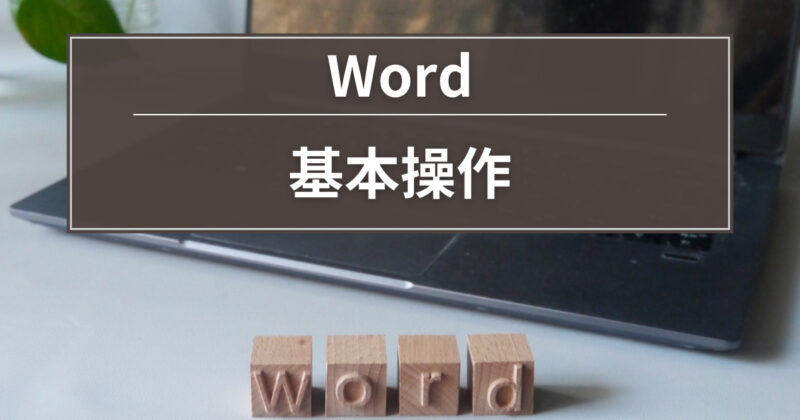この記事ではWordの基本操作を解説します。
この記事では、Windows11とMicrosoft 365を使用して解説します。
目次
1. Word の起動
①タスクバーのWindowsアイコンを左クリックします。
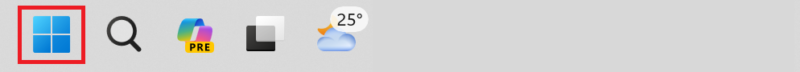
②「ピン留め済み」または、「すべてのアプリ」をクリックして表示される一覧から「word」をクリックします。

または
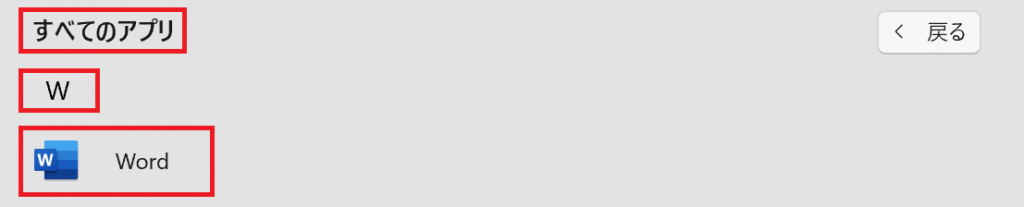
2. 文書ファイルの新規作成
Wordを起動すると、以下の画面が表示されますので、「白紙の文書」を選択して文書ファイルを作成します。
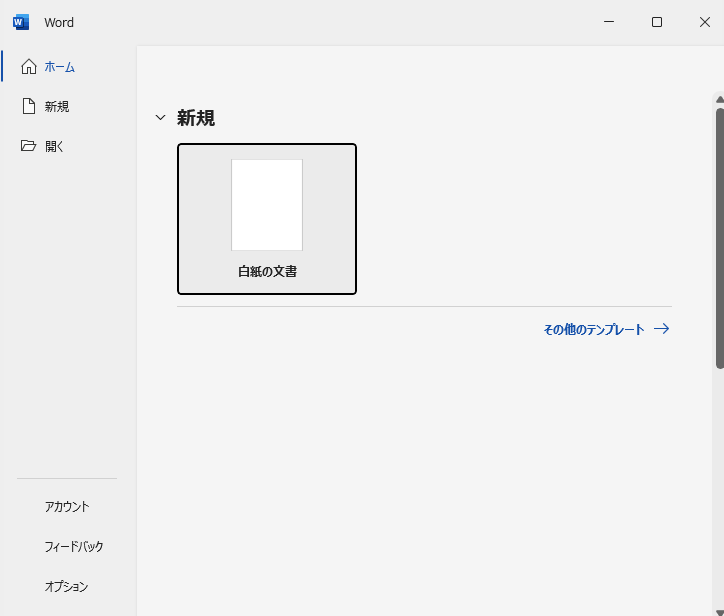
 ヒロ
ヒロ最後まで読んで頂き、ありがとうございました。